Knowledge board in Microsoft Teams - cleverly organize your knowledge
Organize knowledge management in Microsoft Teams
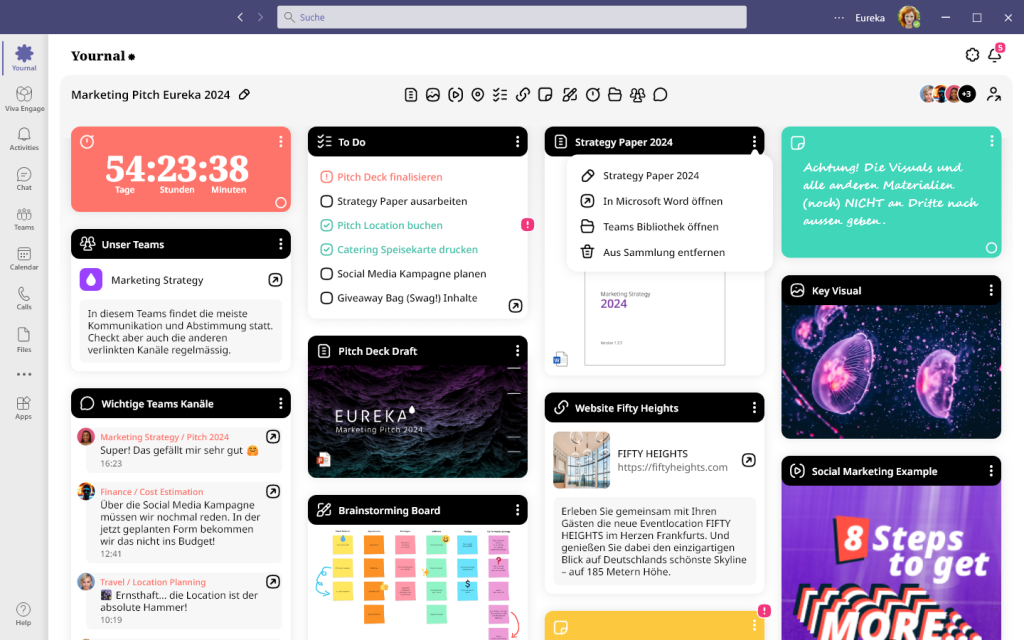
Your knowledge bundled in one app
If you want to acquire knowledge on a topic, you probably use many different sources of information – both internally within the company and externally on the Internet. But where do you collect and store this information and sources? Our vision: our app provides you with a central location for your private information collections that is intuitive to use and clearly laid out.
You can create a collection on various topics in your personal knowledge board and easily save all possible sources and information in it during your research. These can consist of internal team channels, notes or to-do’s, for example, but also YouTube videos, podcasts or articles from various websites on the Internet. This allows you to acquire knowledge on new topics and use the collections for your personal development. However, you also have the option of sharing your private collections with colleagues and collecting further entries on a board together. Integration with Microsoft Teams means you can access the app directly and from anywhere.
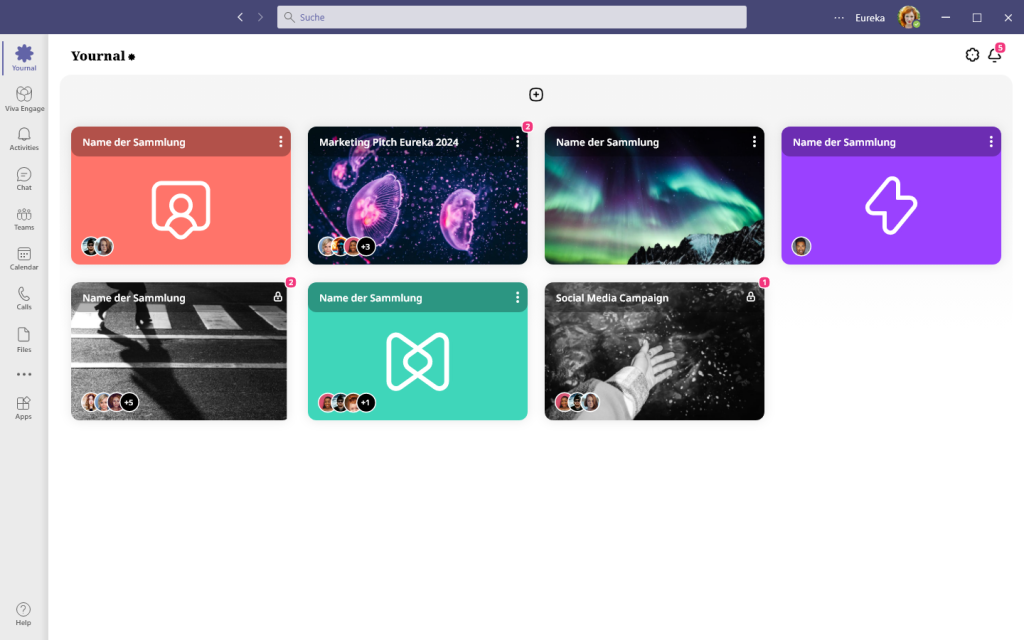
Feels like Pinterest – the dashboard
- All collections can be clearly displayed on the start page of the app
- You can create a separate collection for each topic and thus always have an overview of all the topics that are important to you
Create and design collections and entries easily
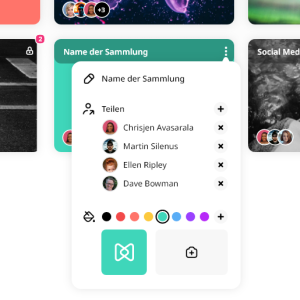
Assign names, colors and an icon or cover image for new collections and share them with others
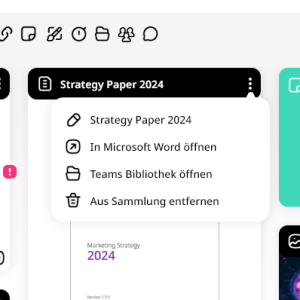
Name documents, open them in other apps or remove them from a collection
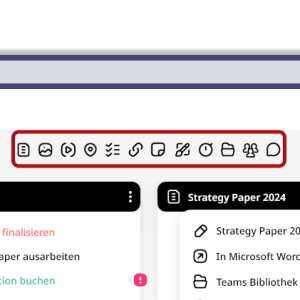
Save documents, images, videos, locations, to-do’s, links, reminders or post-it notes on the board
Collaboration on collections in a team
- You can create private collections, but also share them with one or more people
- Stay up to date with notifications about changes to individual entries in a collection
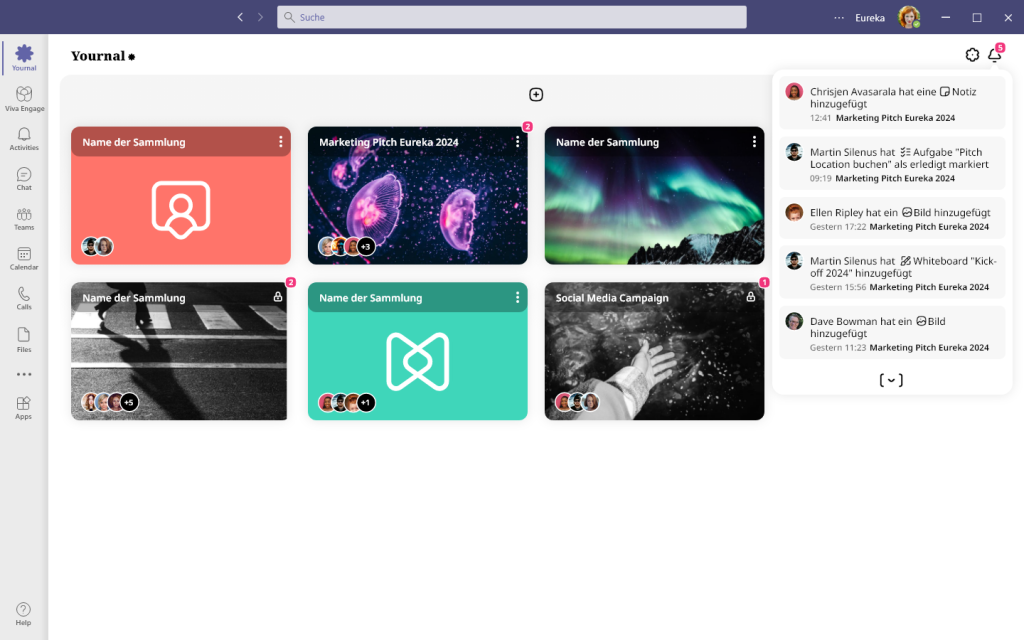
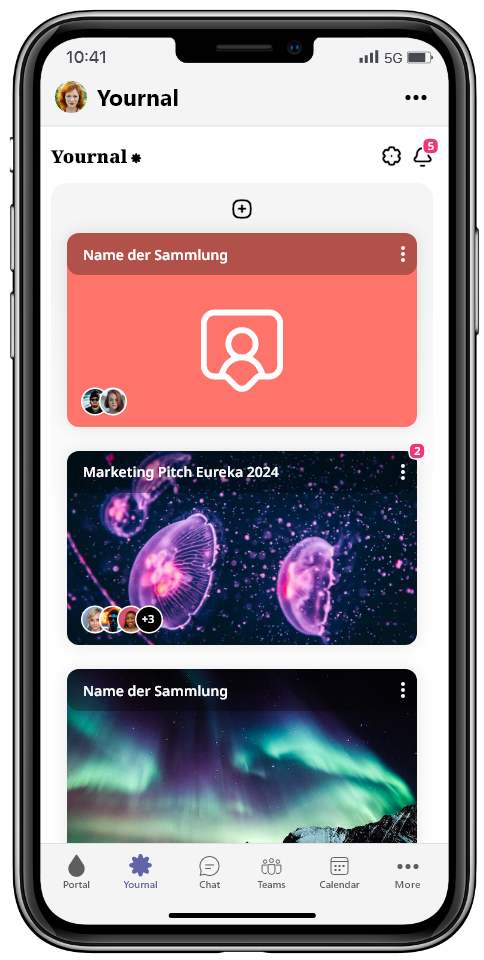
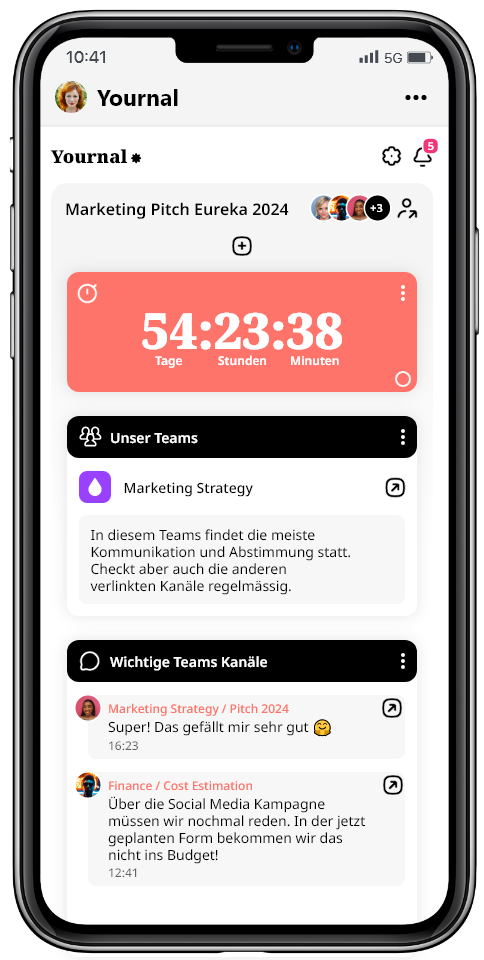
All collections also available on mobile devices
- The app can be seamlessly integrated into Microsoft Teams and is therefore also available on mobile devices
- You can view and manage your collections from anywhere
Would you like more information about our examples? Then please contact us directly and talk to us about how we can implement a modern solution for your digital workplace!

