Canteen app with Microsoft Teams
Meal ordering via app with credit system
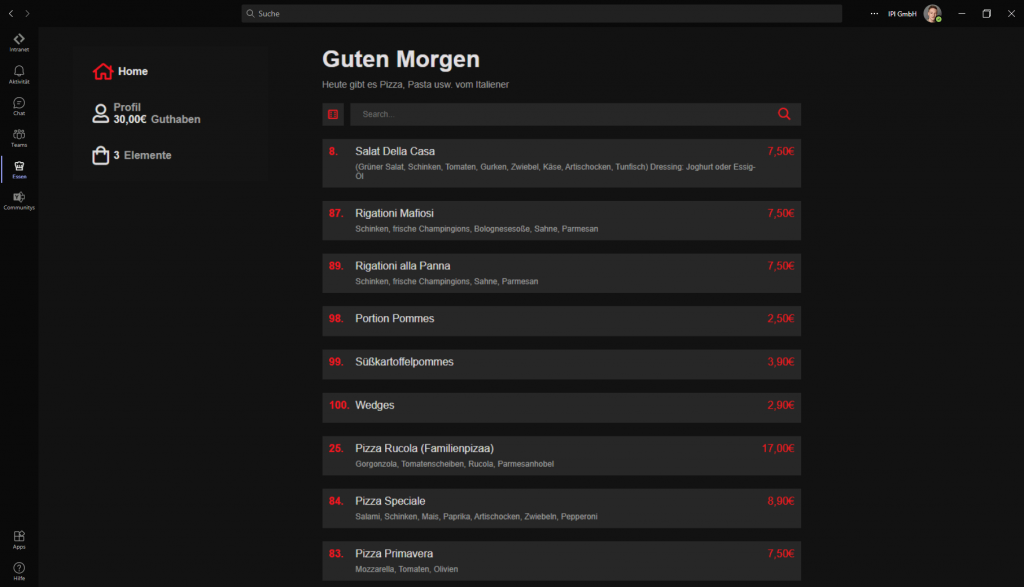
An all-round carefree package for the lunch break
Every day an important question in office life: What’s for lunch? A canteen app simplifies the lives of employees here. With Microsoft Teams, you can implement such an app quickly and easily accessible for all colleagues. The best thing is that they not only order their food directly via it, but also pay for it directly. On the one hand, this saves time for the employee, and on the other hand, the meal service immediately receives a summarized order list and does not have to worry about billing.
Here we show you how we at IPI have implemented this business application for our colleagues.
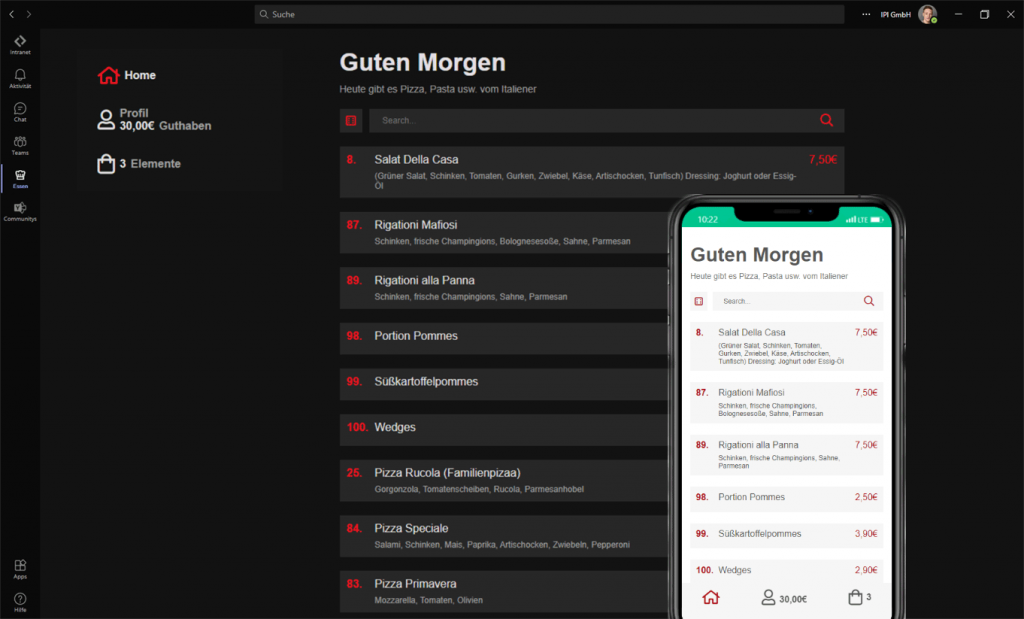
Canteen app – practical and uncomplicated
- Clear illustration of the respective order options
- Available on mobile/tablet/desktop
- Lightmode or darkmode selectable
Loading screen and detail view
- Configurable icons and texts for the loading screen
- Detail view with text area for extra requests (e.g. extra spiciness, no onion, etc.)
- Self-explanatory handling
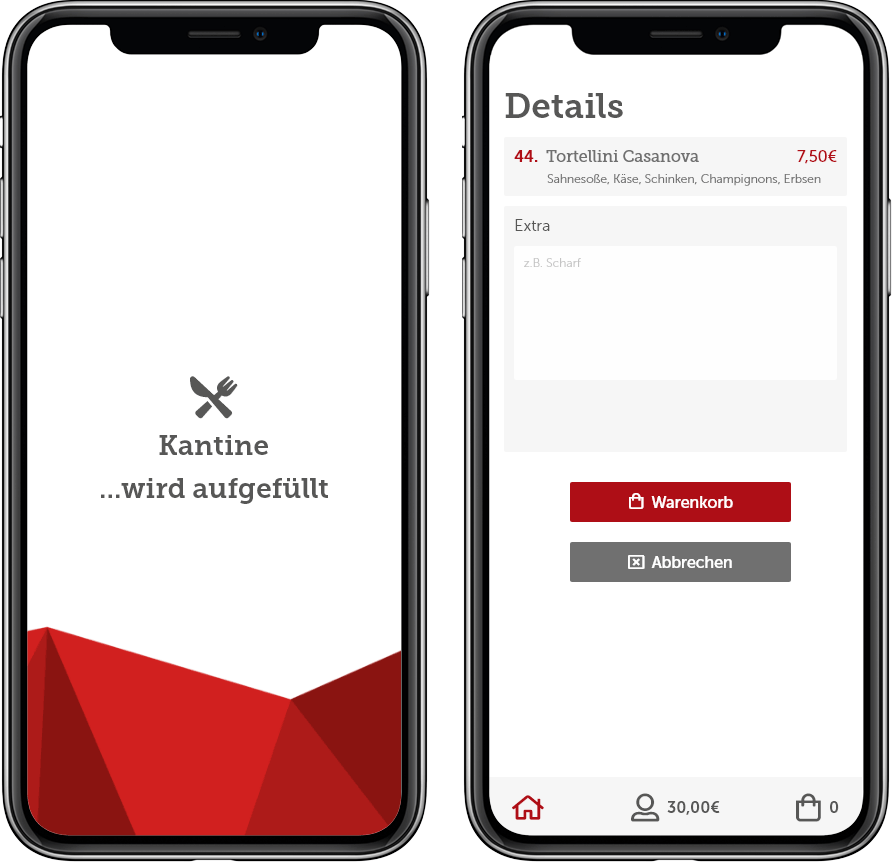
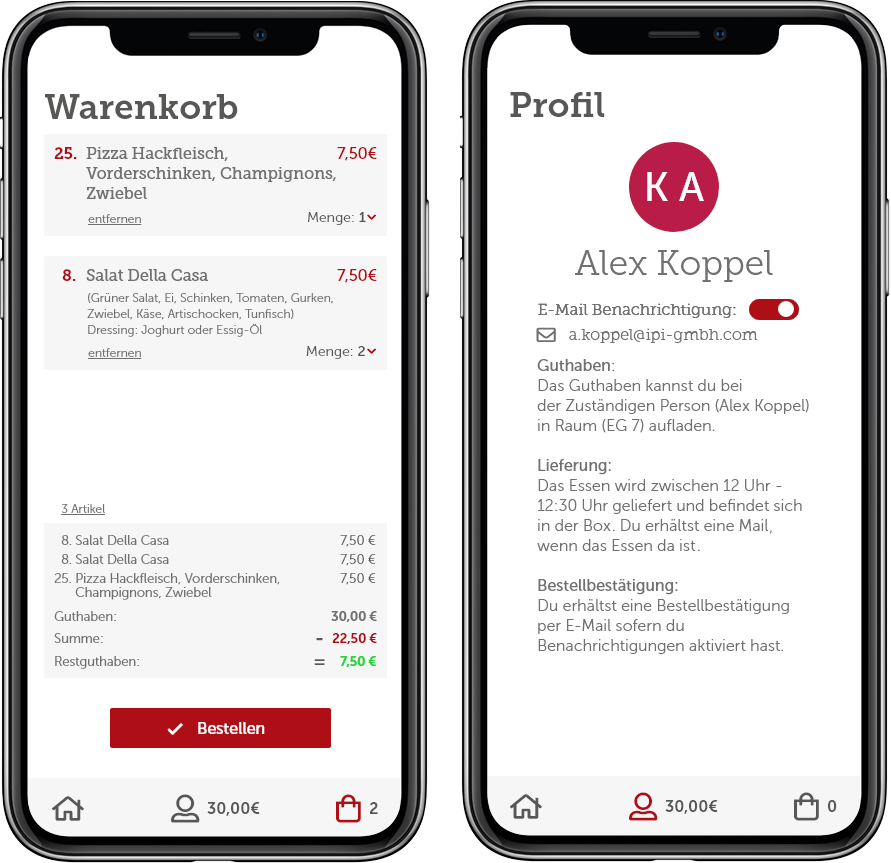
Shopping cart and profile view
- Additional actions to remove the dish and set the quantity in the cart
- "Receipt" shows the items in the shopping cart including a display for credit, total and remaining balance
- The active page shows item counter and balance
- Profile view with switch for email notifications
- Info about the credit system, delivery and order confirmation in the profile.
Would you like more information about our examples? Then feel free to contact us directly and discuss how we can implement a modern solution for your digital workplace!

