Modular work and information hub
Personal Digital Workplace in Teams
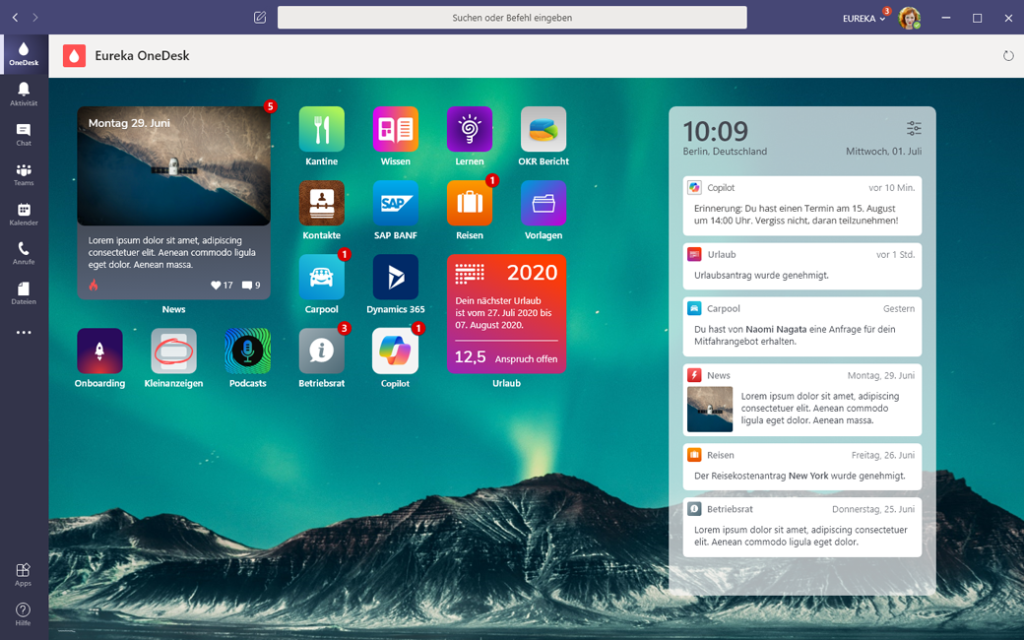
One screen for all applications
Flexible, easily scalable and future-proof.
The comprehensively flexible Work and Information Hub is a framework for integrating a wide variety of your company’s digital applications into Microsoft Teams in one place. The platform is the central entry point and provides the diversity to reach and connect all your colleagues. The digital app concept allows information to be played quickly. With the App Launcher and smart widgets, Teams creates the Digital Workplace operating system for integration, notification and search.
Start small, grow tall!
The implementation is based on Microsoft 365 services and is integrated into MS Teams as its own app. Starting with simple links, through third-party applications to the integration of complex requirements in the form of individual solutions.
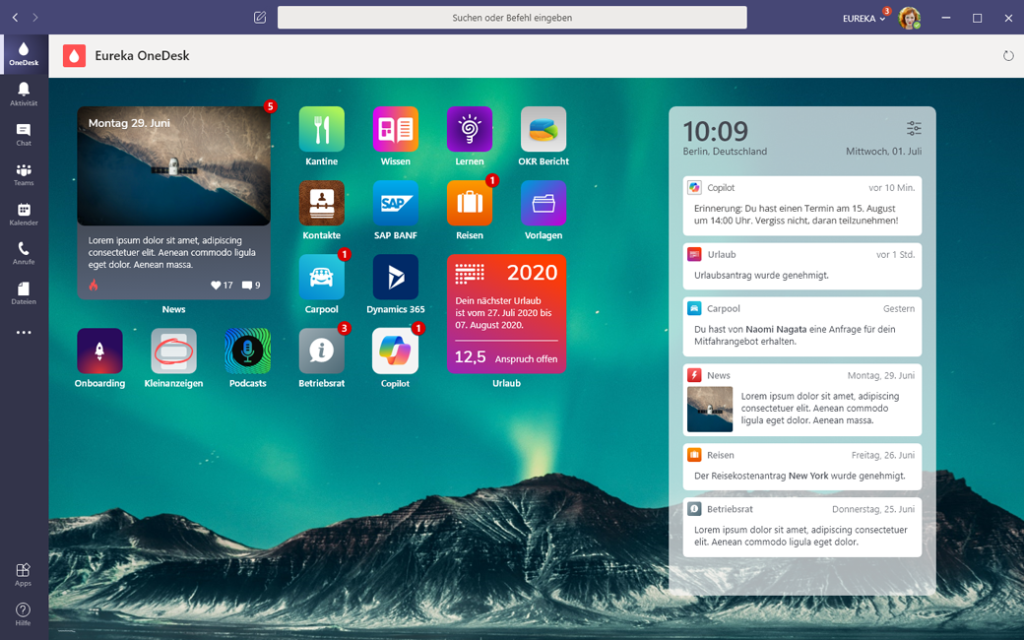
Personal, customizable & extensible
- All information centrally bundled and quickly accessible. An integrated app concept now makes this a reality. The look is deliberately based on the smartphone. The familiar interface and usability make it possible to directly reduce entry barriers and barriers to interaction. Microsoft Teams thus really becomes the central tool for colleagues.
- The app concept is perfectly suited for an agile iterative approach. We recommend starting with the apps that have the highest relevance for the largest user group. Step by step, applications from different departments can then be added or individual apps can be expanded with functions.
News & learning
- Company news prominently stand out from the other apps by size. Directly Like and Comment.
- In the news panel, the latest news are clearly summarized and can be customized.
- Direct access to learning content. Learning and daily business in one place enables fast access, reduction of access barriers and optimal use of available time.
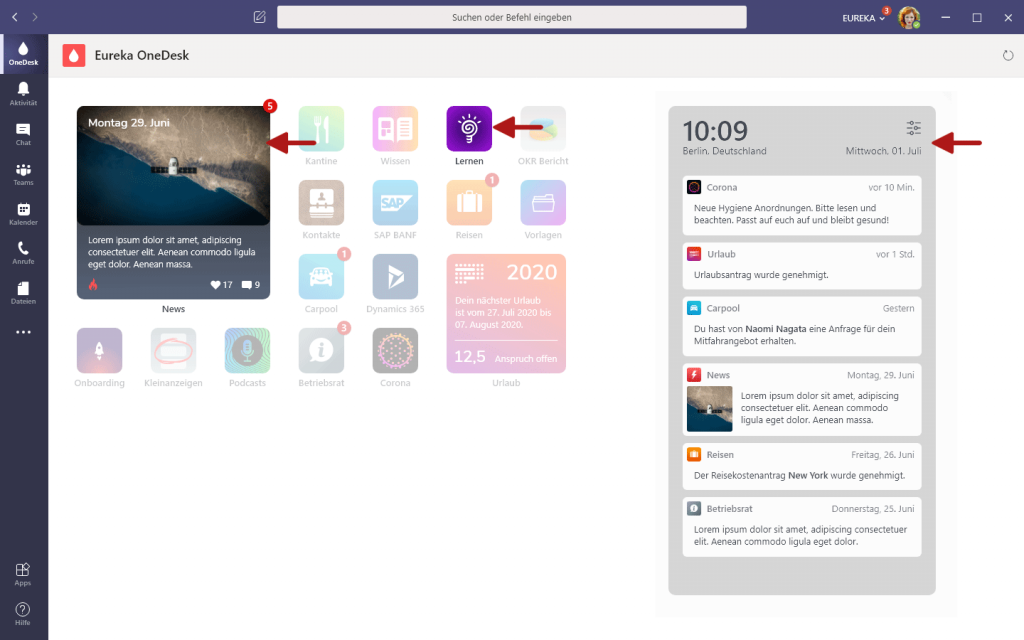
News & learning
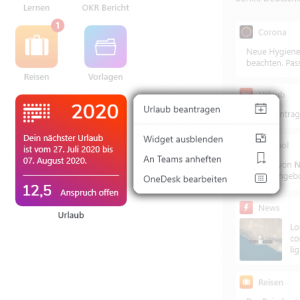
The foldout menu
The foldout menu of the respective app can also directly accommodate actions that save the user from having to jump directly into the application first. Over time, these direct functions can be expanded as needed.
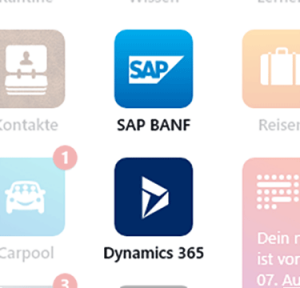
Direct integration of different interfaces
Each function of a third-party application that can be called up as a URL can be stored as a shortcut. This makes it possible to store jump labels for your applications, which lead the user directly to the corresponding location in the third-party system.

“Pin to teams” function
Users can place their most important accesses directly in the left team bar. Thus, the shortcuts are offered to the user in the context menu of the tile.
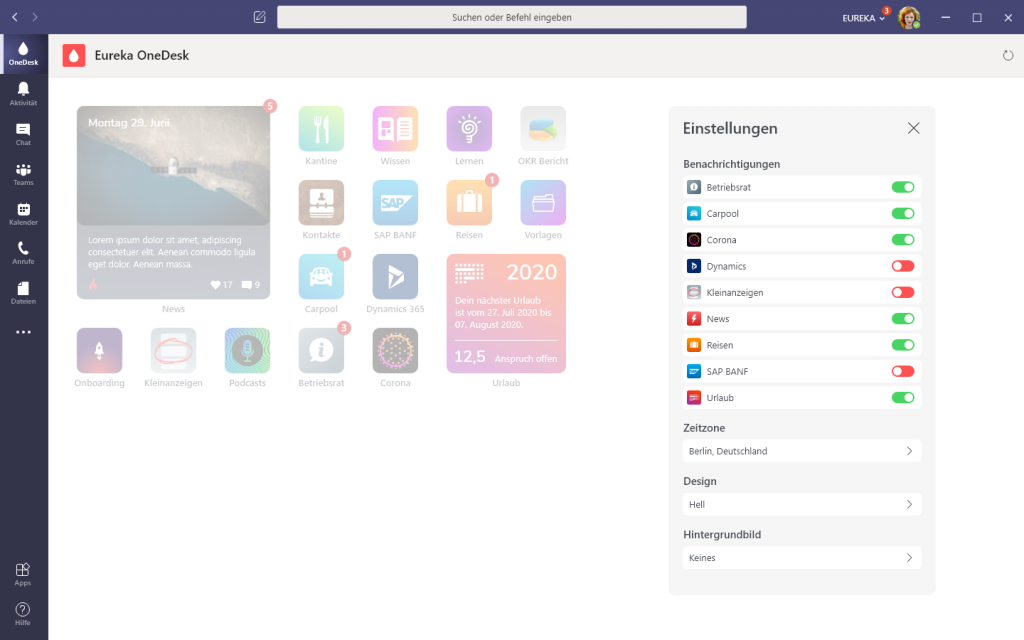
Flexibly customizable
-
In the settings, every user can actively personalize apps for themselves.
Mandatory apps that cannot be deselected by the user are also possible. - Each user can choose the order and placement of the tiles and widgets for themselves.
- Increase the identification of the individual through elements that are fun: Darkmode and background image for individual design are a given.
Perfect for mobile working
- Fully integrated in Microsoft Teams. Whether desktop, tablet or smartphone.
- Notifications of the individual apps can be directly accessed in a summarized form.
- Apps that need a connection to the company network are not displayed on mobile.
- Commenting and liking as usual also possible on mobile.
- Conveniently, users only need to install one app and can access their complete work environment. Seamless integration with the official Teams app.
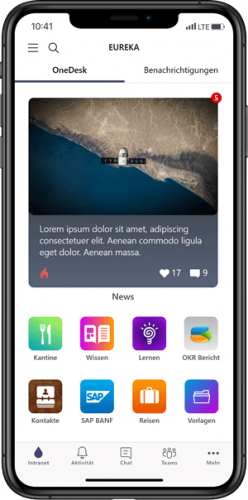
Would you like more information about our examples? Then feel free to contact us directly and discuss how we can implement a modern solution for your digital workplace!

