Dashboard and workhub
Integrated workplace in Microsoft Teams
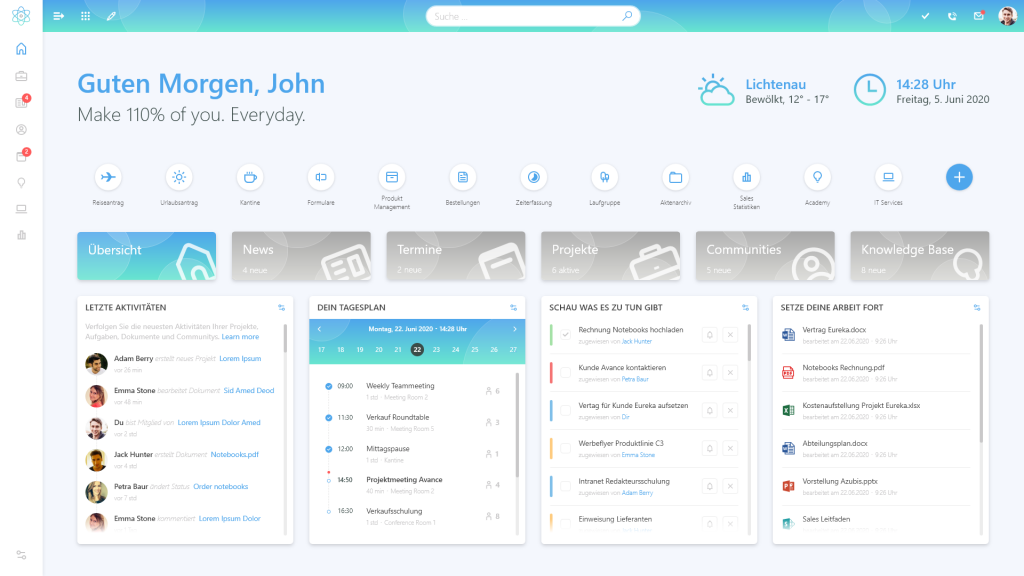
Good overview with Home Experience
With the consistently rethought digital workplace, the complete entry point to work and communication is integrated. Here, employees can find emails, documents, dashboards and, of course, the content of corporate communications. The approach uses AI and Graph functions. They enable the user to start transactions directly and to have a good overview at any time.
The implementation is based on Microsoft 365 services and is integrated into MS Teams as a separate app. The Home Experience is a custom development. Many of the home page functions use smart functions for personalization or make use of the graph.
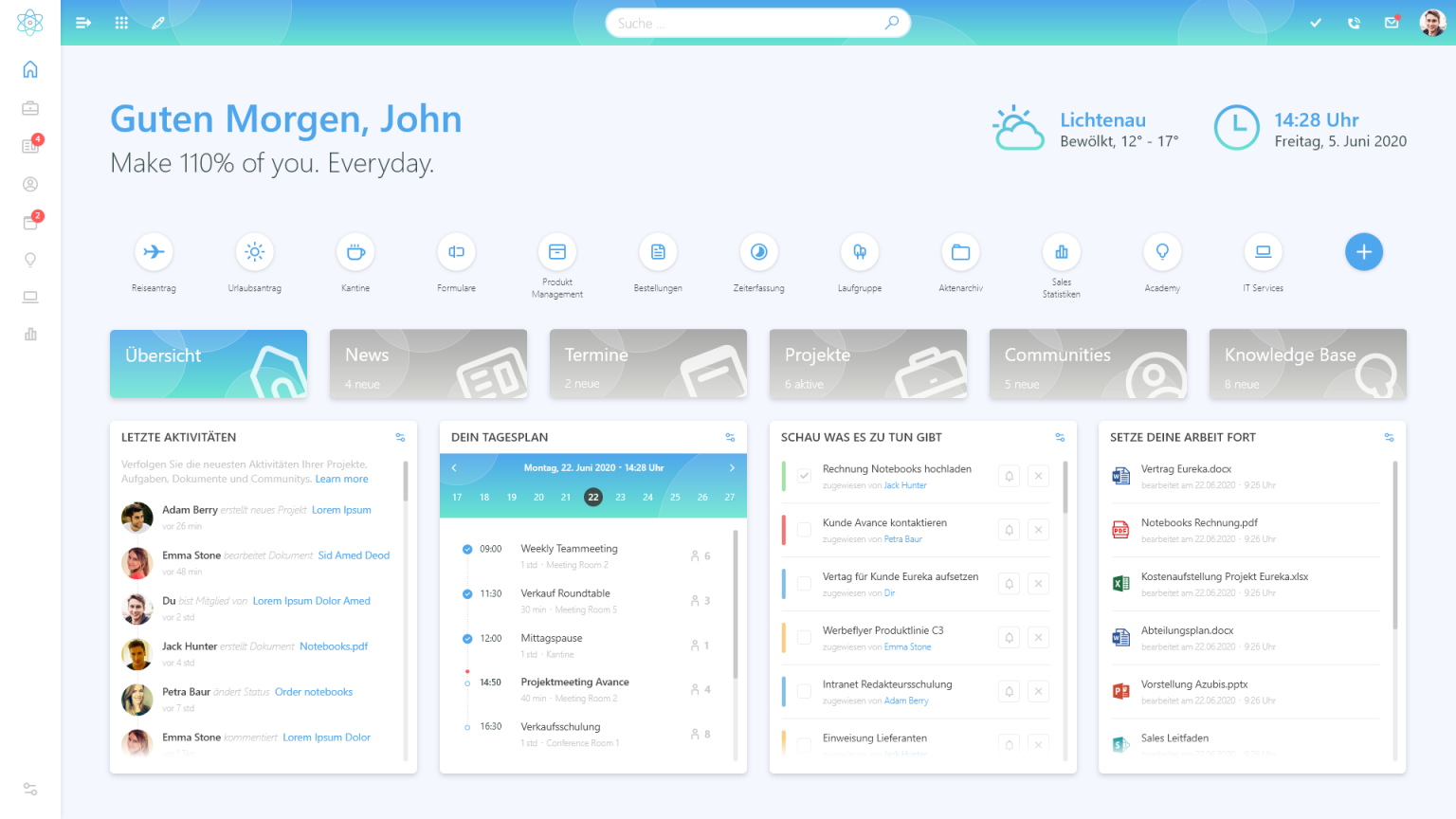
Everything in view
- Intranet as a dashboard in which all relevant information flows together. The displayed content can be placed and managed by the user on the smartphone in the same way as apps. This means that all colleagues have direct access to the applications they need in their day-to-day business.
- News, learning, working, knowledge transfer and planning conveniently accessible via activity tiles. Bundled personalized information with notification function.
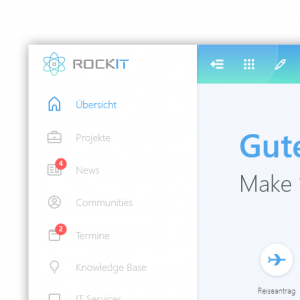
Activities
If something has happened in an application that requires attention, the user is informed directly. There is no need to look in dozens of tools every day to see if there is a todo.
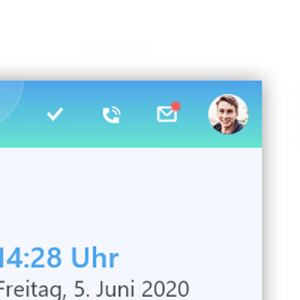
Information hub
No ongoing change necessary. See and respond to new mails and calls directly in the information hub teams.

App management
All apps directly accessible.
Clearly arranged and practical
- No more annoying switching from mail to calendar to Teams and intranet. All appointments with reminder and for out of office with route reminder clearly arranged in one place.
- By analyzing the processes and process sequences, the digital workplace is able to predict the next doings and provide them directly.
- "Where was that file from yesterday again?" This question is no longer necessary with the overview of recently edited files. No matter from which application. Just move on seamlessly and save time navigating.
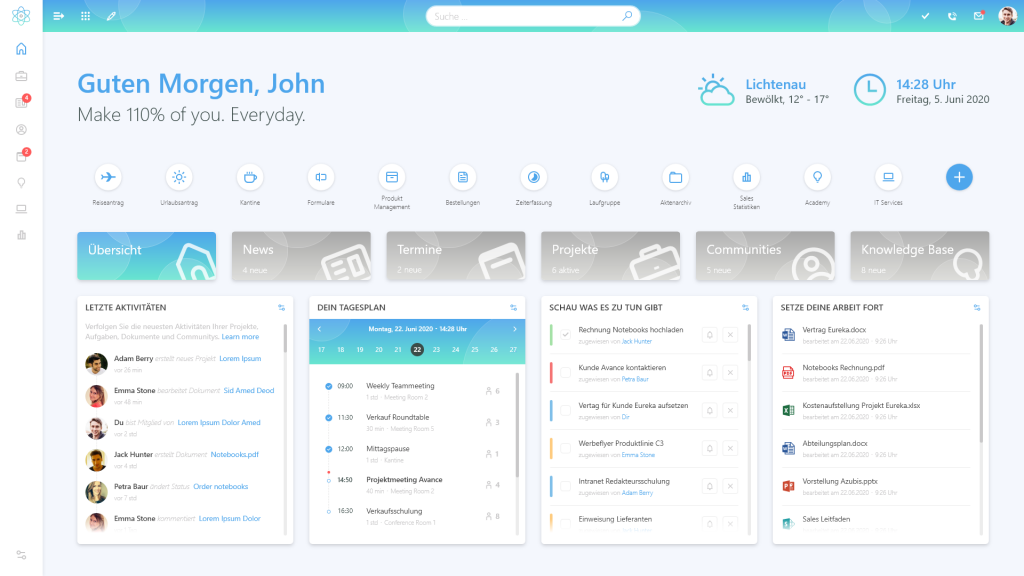
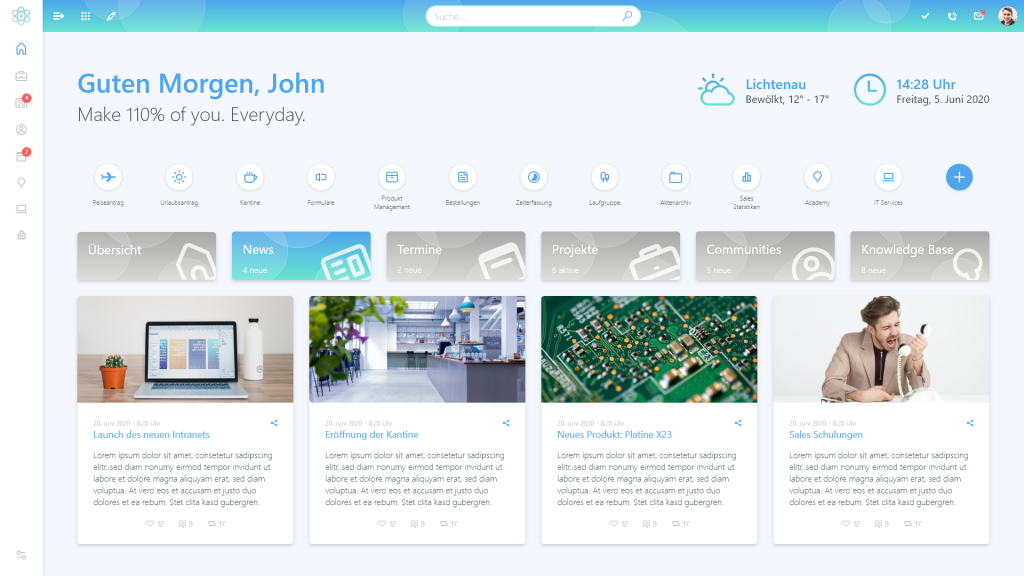
User friendly navigation
-
The activity tiles replace a complicated navigation structure and enable intuitive user guidance. If a tile is active, the associated content is loaded.
In the context of the user experience, even complex structures can be mapped without compromising usability.
Integrated workplace of course also mobile
- All info available in the intranet app. This means that colleagues only need to install one app and have it in view.
- Provide short messages or quotes to colleagues centrally or personalized, e.g. by role. Also mobile.
- Simply set a different time and always keep an eye on whether your colleague in Shanghai is still at their desk or not.
- No ongoing change necessary. See and respond to new mails and calls directly in the information hub teams.
- Through the swipe, which the user already knows from private experience, all content can be clearly displayed without having to change the complete look.
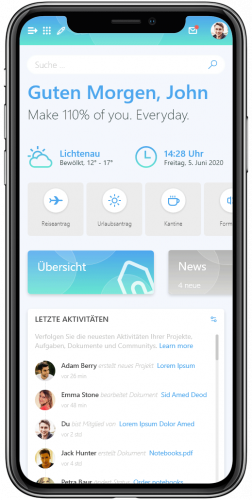
Would you like more information about our examples? Then feel free to contact us directly and discuss how we can implement a modern solution for your digital workplace!

